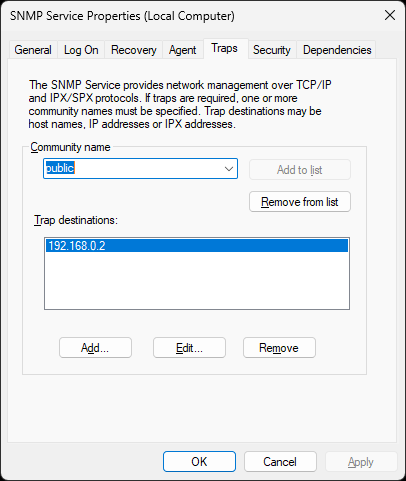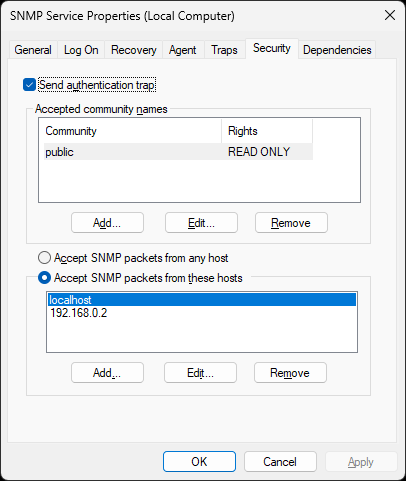Table of Contents
- Getting Started
- Agent-Based Monitoring
- Data Providers
- Directory Services
- Auditing
- Hosts
- Templates
- Template Properties
- Batch Update Templates
- Log Management Templates
- File and Directory Monitor Templates
- Windows Monitor Templates
- Account Lockout Monitor Template
- Logon Monitor Template
- CPU Monitor Template
- Memory Monitor Template
- Disk Space Monitor Template
- SMART Monitor Template
- Windows Update Template
- Process Monitor Template
- Service Monitor Template
- Performance Counter Monitor Template
- PowerShell Template
- Registry Value Monitor Template
- Active Directory User Monitor Template
- Active Directory User Integrity Monitor Template
- Task Scheduler Template
- Clock Synchronization Template
- Defragment NTFS Disks Template
- Network and Application Monitor Templates
- Database Monitor Template
- Directory Service Monitor Template
- DNS Blacklist Monitor Template
- DNS Monitor Template
- Domain Expiration Monitor Template
- Network Speed Monitor Template
- Ping Monitor Template
- Database Table Reseed
- SQL Server Shrink and Backup Template
- SSH Shell
- TCP Port Scan Monitor Template
- Website Monitor Template
- SSL Certificate Monitor Templates
- Email Monitor Templates
- SNMP Monitor Templates
- Monitors
- Reports
- Auto-Configurators
- Filters
- Actions
- Desktop Actions
- Email Actions
- Event Log Actions
- Executable Actions
- File Actions
- IIS IP Address Restriction Actions
- Microsoft Teams Actions
- PowerShell Actions
- Report Actions
- Service Actions
- SMS Actions
- SNMP Trap Actions
- Syslog Actions
- Template Actions
- IIS IP Address Restriction Actions
- Action Variables
- Schedules
- Environment Variables
- Options
- Account Lockout Monitoring and Reporting
- Merging Logs
- SNMP
- SSH Shell
- Syslog
- Exporting and Importing Configuration Objects
- Shared Views
- Auto-Config Host Assignment Properties
- General Executable Properties
- Assign Actions
- Assign Directories
- Assign Disks
- Assign Shares
- Assign Files
- Assign Consolidated Logs
- Assign Event Logs
- Assign Azure Audit Logs
- Target Files and Sub-Directories
- Define Log Entry Columns
- Define Log Entry Columns with Regular Expressions
- Define CSV and W3C Log Entry Columns
- Active Directory User and Group Filters
- Explicitly Assigned Logs
- File Explorer
- Report Columns
- Report Date/Time Ranges
- Report Security Event Log Filters
- Select Folder or File
- Executable Timeline
- Command Line Interface
- Troubleshooting
- Terminology
Corner Bowl Server Manager
SIEM, IPS, Server Monitoring, Uptime Monitoring and Compliance Software
SNMP Trap Actions
SNMP Trap Actions enable you to send SNMP Traps through Microsoft's SNMP Service.
 |
The Microsoft SNMP Service must installed and running on the same machine the Corner Bowl Server Manager Service is installed. |
How to configure the Windows SNMP Service
- Open a command-prompt then type: services.msc
- Right click on the SNMP Server then select Properties
- Select the Traps Tab.
- Specify a Community name, for example, public.
- From the Trap destinations controls, add the local IP address.
- Select the Security Tab.
- From the Accepted community names controls, add the community name you would like to use, for example, public.
- Click Apply, then, OK.
Corner Bowl Software uses the following SNMP Object Identifiers:
| OID | Mapping | Description |
|---|---|---|
| 1.3.6.1.4.1.34255.6.0.1 | Corner Bowl Server Manager | Defines the one and only Corner Bowl Software SNMP Trap. |
| 1.3.6.1.4.1.34255.6.1.0 | Trigger Message | Defines the one and only Corner Bowl Software SNMP Trigger Variable that is fired with all traps. |
For more information see: SNMP Server Settings.
To create an SNMP Trap Action
- From the Menu Bar select File | New. The Create New Object View displays.
- Select Alerts and Actions. The New Action view displays.
- Use the Name text box to specify a unique name.
- From the Type drop-down select SNMP Trap.
-
Use Message text box to specify the message you would like to display.
Use the Variable button to specify variables you would like to include in the message (e.g. {HOST}).
button to specify variables you would like to include in the message (e.g. {HOST}).