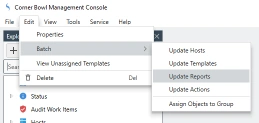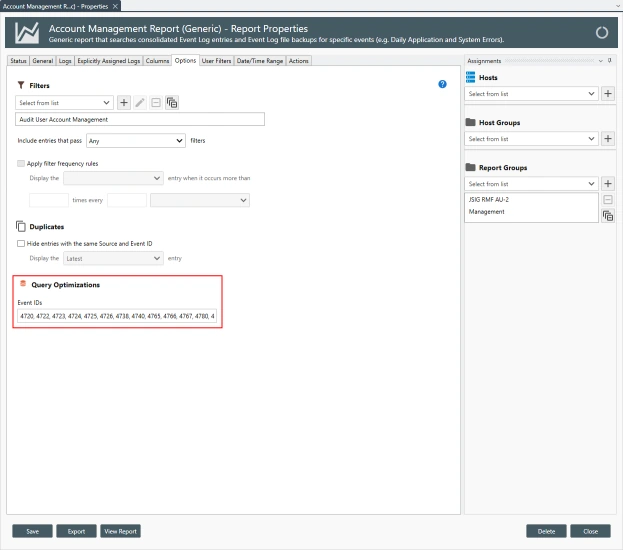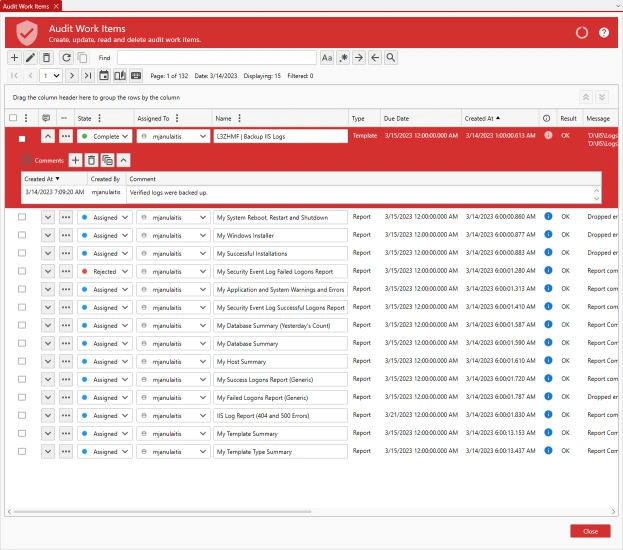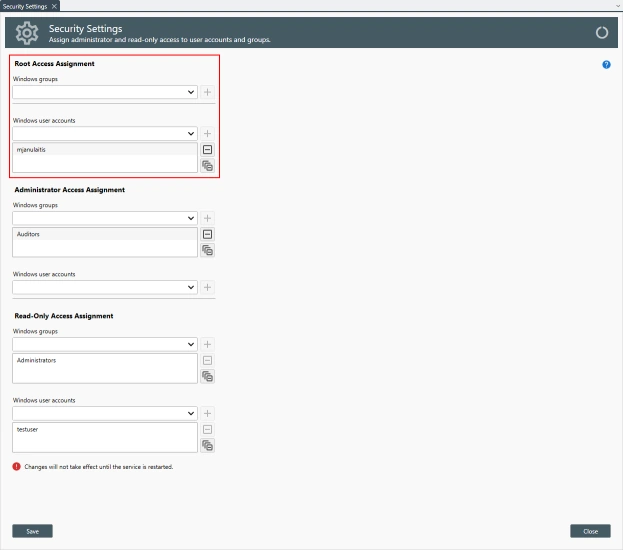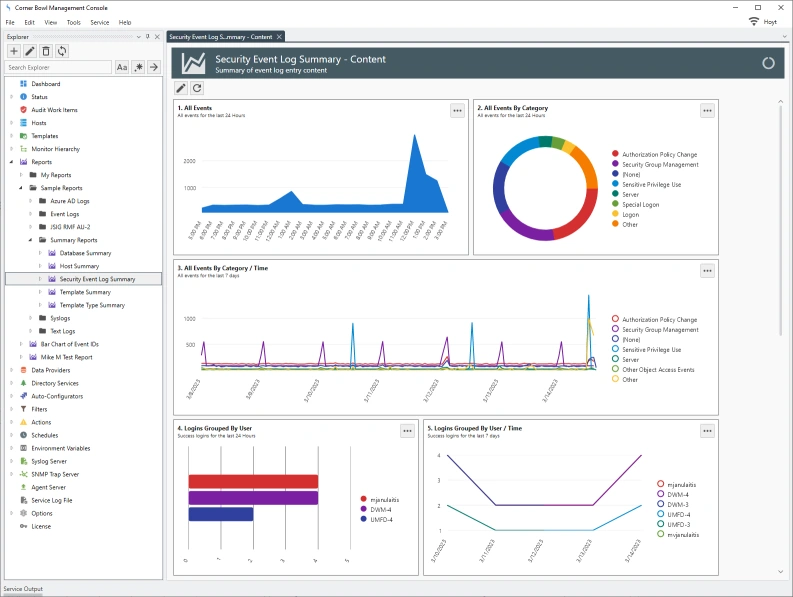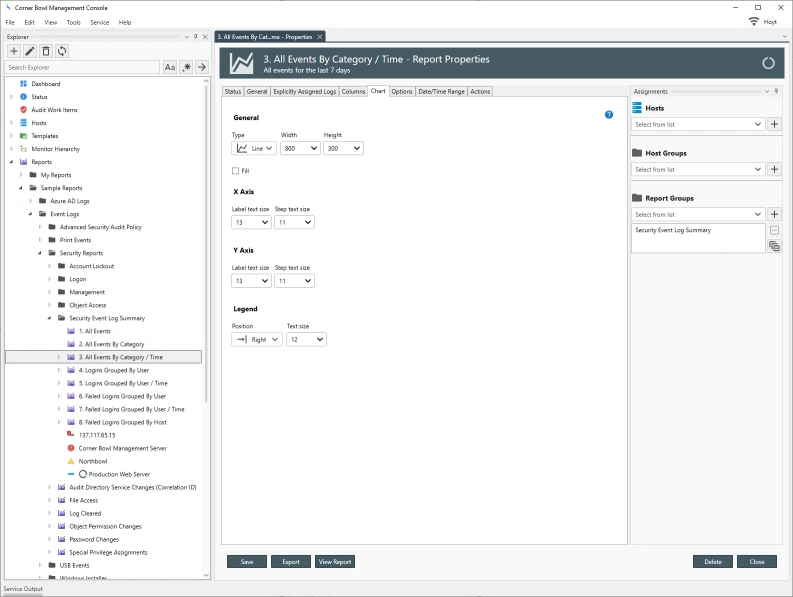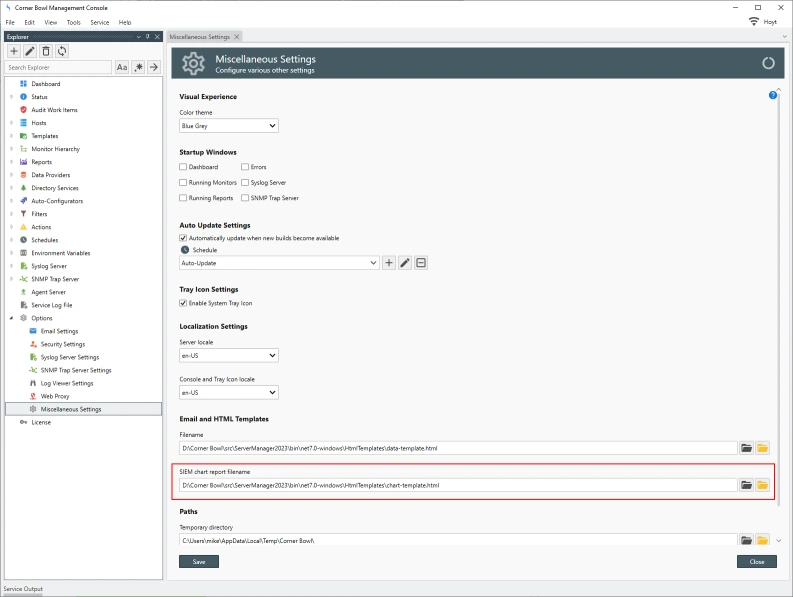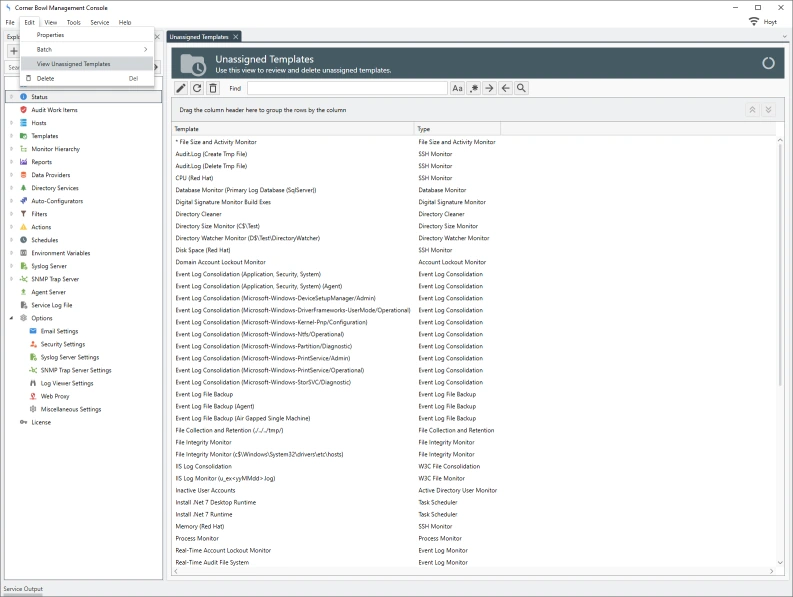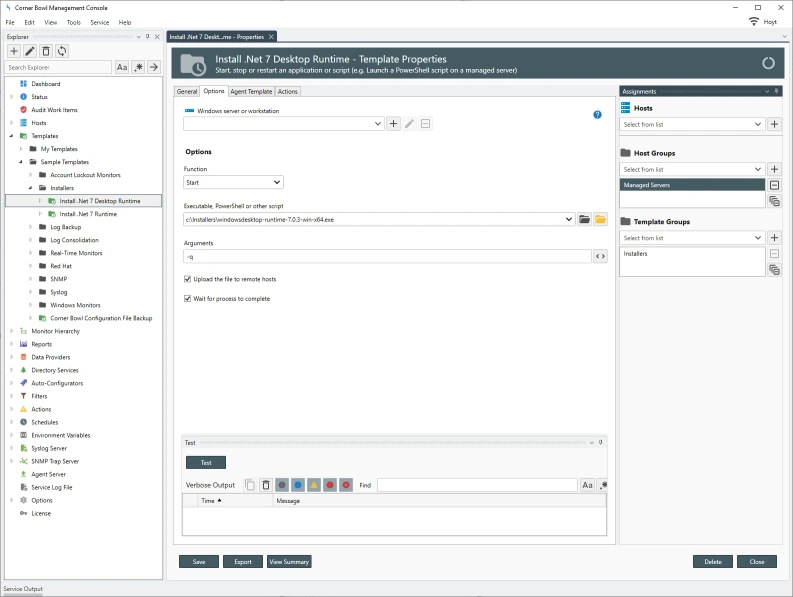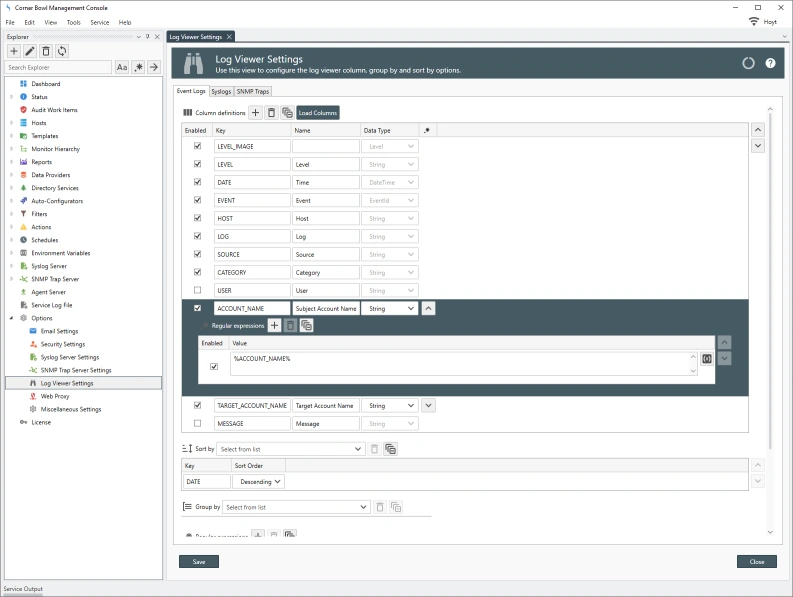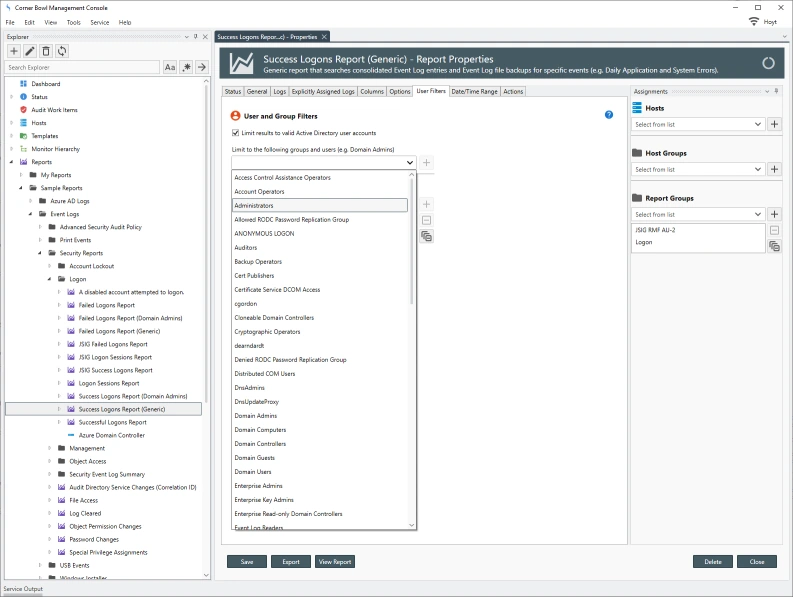What was Added?
Extended Batch Functions
- Added new batch edit Reports and Actions functions.
- Extended batch edit Templates to enable users to update the General, Actions and Assignment properties when multiple templates of different types are selected.
- The Explorer View enables users to right click on any Host, Report, Template or Action group then batch update the directly assigned objects.
Optimized SQL Statements for Big Data
- Users can now add Event ID values to SQL search criteria significantly reducing the time required to execute table scans when generating reports.
Added Audit Workflow
- A new workflow has been added called Audit Work Items that enables system administrators to automatically flag reports for auditor approval. When flagged, then executed via the scheduler, reports are saved to a binary file enabling auditors to review reports at any time regardless of the log entry retention policy. Auditors can flag log entries and accept and reject reports. Auditors and system administrators can also write unlimited comments with date, time and author fields.
Extended Security Settings
- The security access model now includes root access enabling system administrators to define any Windows account as a root Server Manager account, then optionally remove domain and local administrators from configuring Server Manager, deleting consolidated log entries and clearing Security Event Logs.
Added SIEM Charts
- The charting library has been replaced with a major new version providing faster drawing and more customization.
- The SIEM Charts Report has been extended to include numerous chart customization options.
- A new HTML Template option has been added so SIEM Chart Reports can be fully customized.
Added Unassigned Templates Report
- Added a new function to list all templates that are not being used enabling users to quickly remove unnecessary templates from the software.
Added Remote Software Installation Feature
- The Agent can now be used to remote install software applications simplifying application deployment on secure networks.
Added Log Viewer Settings
- The log viewers have been updated to enable users to define the columns they would like to see, group by options, sort by options and regular expressions applied.
Extended Active Directory Functionality
- All Active Directory group drop downs now list the available security groups.
System Requirements
- The Service and Management Console require .Net 7 Desktop Runtime
- The Agent requires .Net 7 Runtime
What was Dropped?
Data Providers
- CosmosDB
- Elasticsearch
Filters
- C# Script Filters