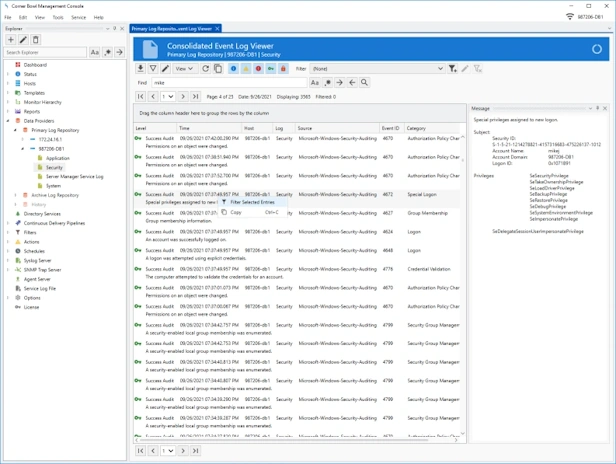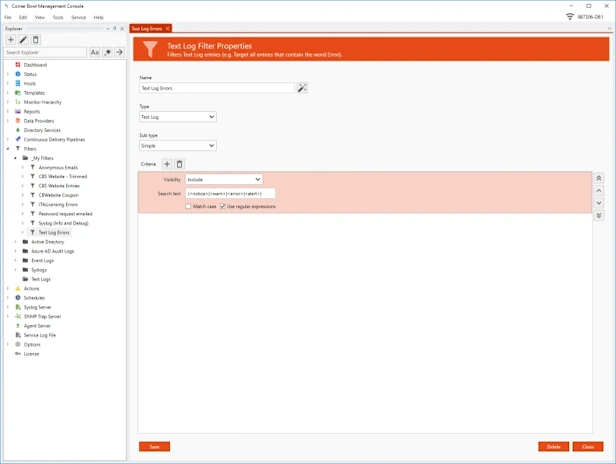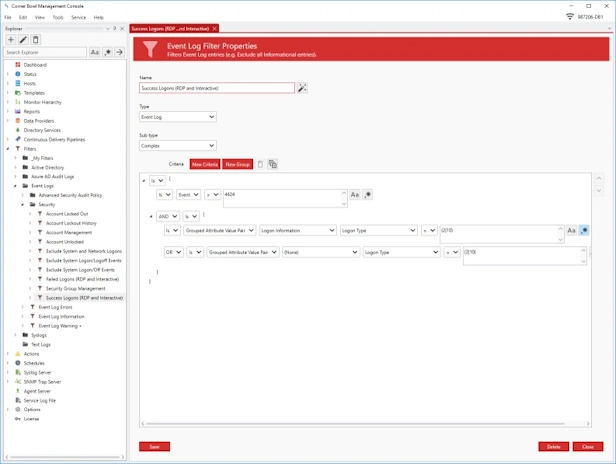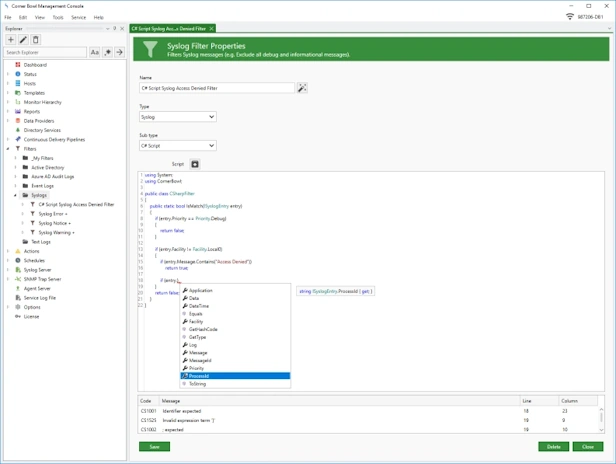Filter by Example
Use the various real-time entry viewers and consolidated entry viewers to create filter criteria from existing data.
Simply locate the entries of interest, right click on an entry and select Filter Selected Entries.
Each selected entry can be added to a new filter or appended to a pre-existing filter.