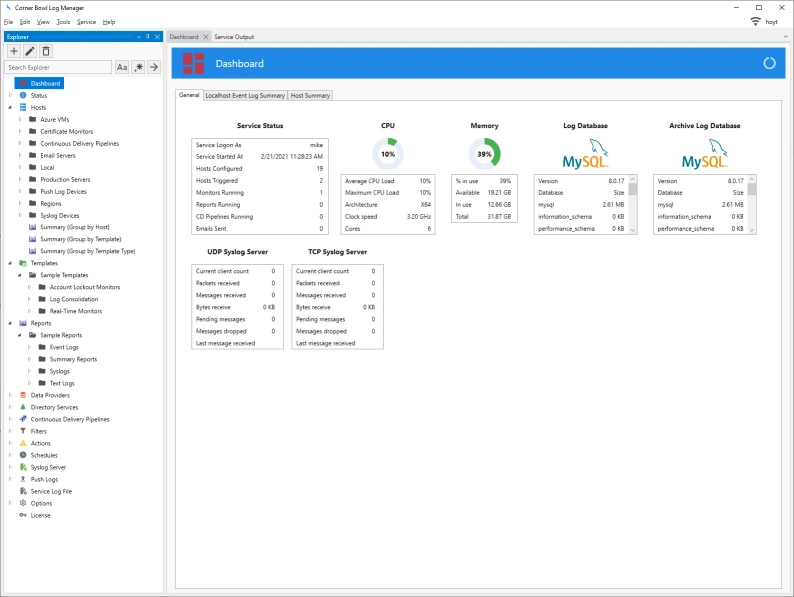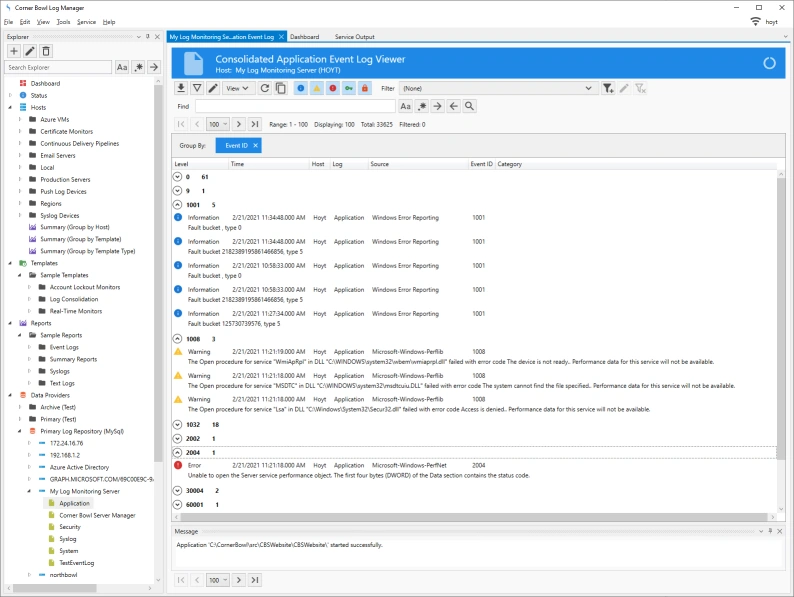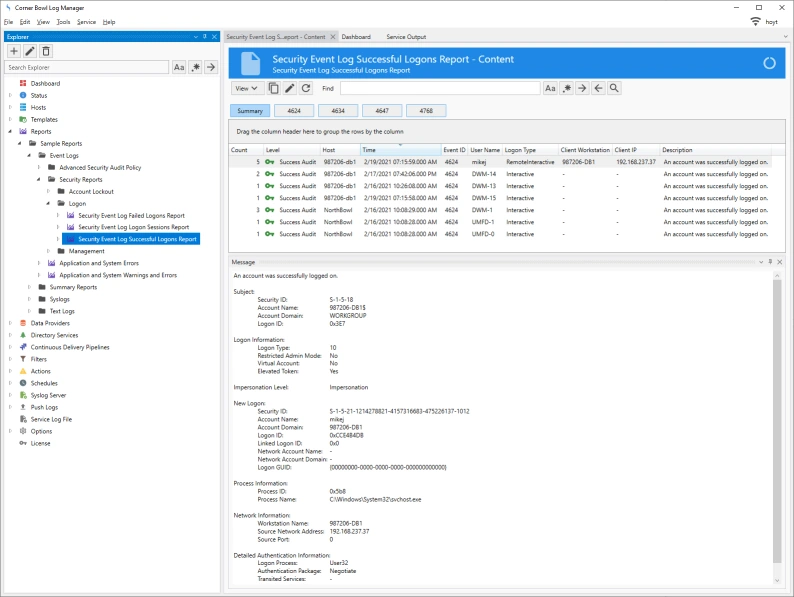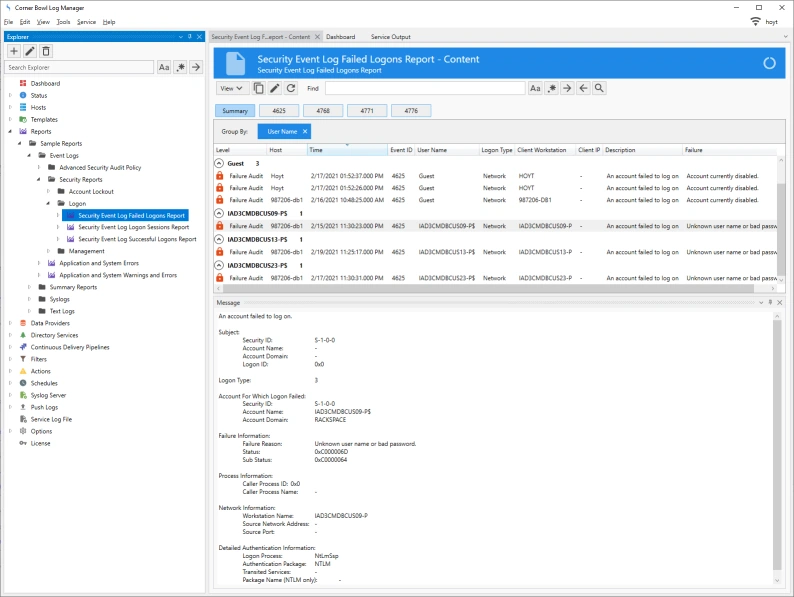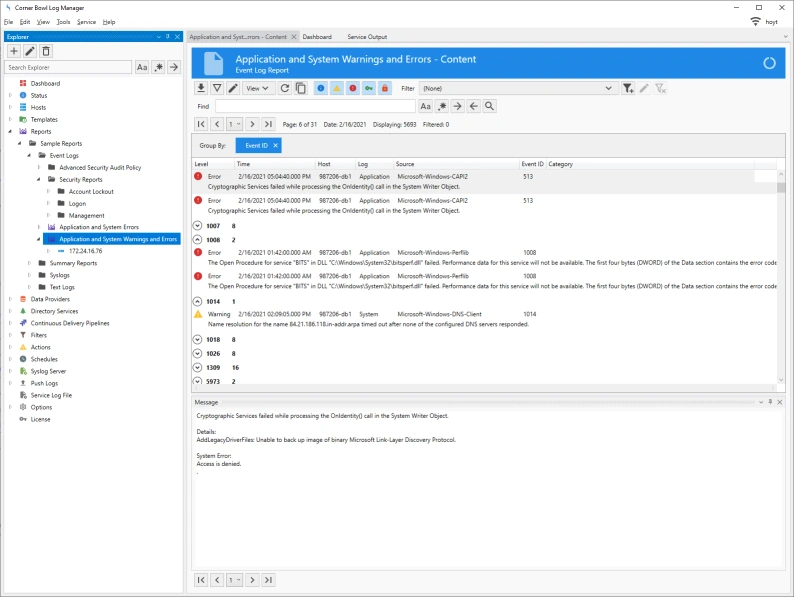Software Introduction
Once you install the software you will be promoted configure several components including service credentials, email server connection properties and the centralized log repository database. Rather than walk you through the configuration process I am going to show you some of the product highlights.
The software includes an Explorer view which lists all configured computers, templates, reports log repositories and so on. With that in mind, I am going to explain how this software works.
Hosts are added to the software through your Active Directory tree or can be manually added to the system. Templates contain configuration settings such as the logs to download, the frequency to download log files and the filters and actions to apply to a monitored log. Template are then assigned to hosts. Next, Reports scan consolidated log entries, apply filters then generate results for example a list of all successful domain administrator logins that occurred yesterday.