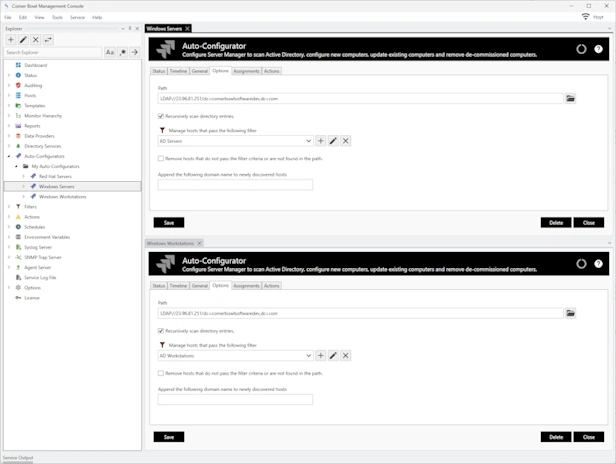What is an Auto-Configurator?
Auto Configurators enable network administrators to synchronize Corner Bowl hosts with Active Directory hosts. Once added to Corner Bowl, hosts are then assigned to various Host Groups, Templates, Template Groups, Reports and Report Groups.
Optionally:
- Target specific Organizational Units (OUs)
- Apply complex Active Directory filters
- Append domain names to discovered hosts
- Remove decommissioned hosts