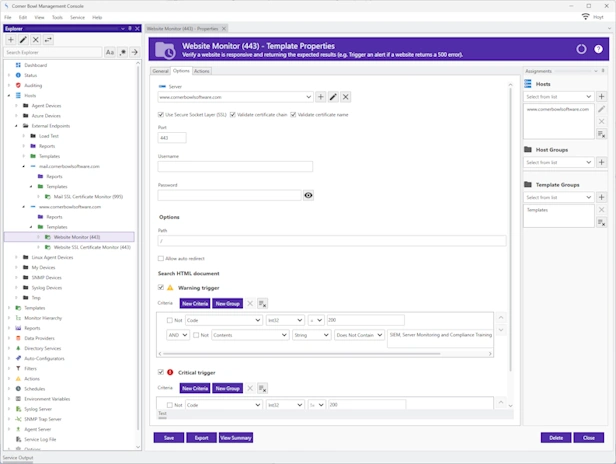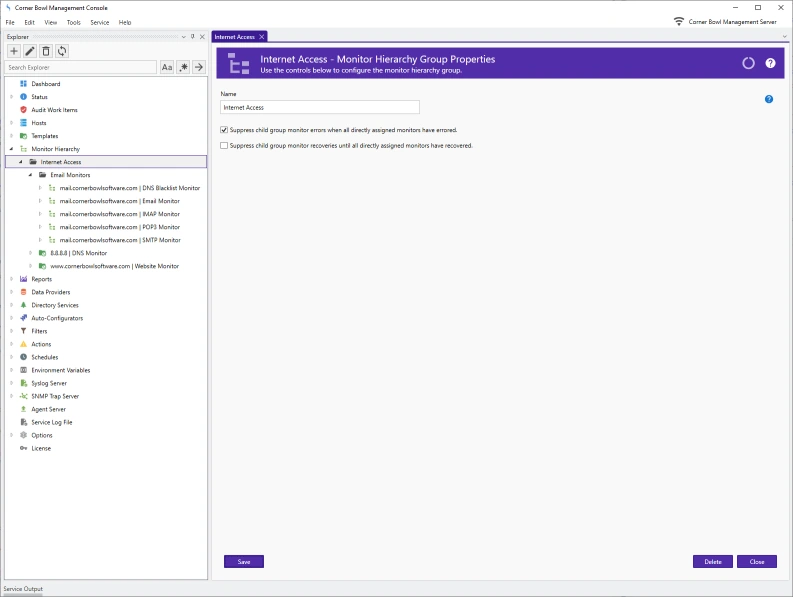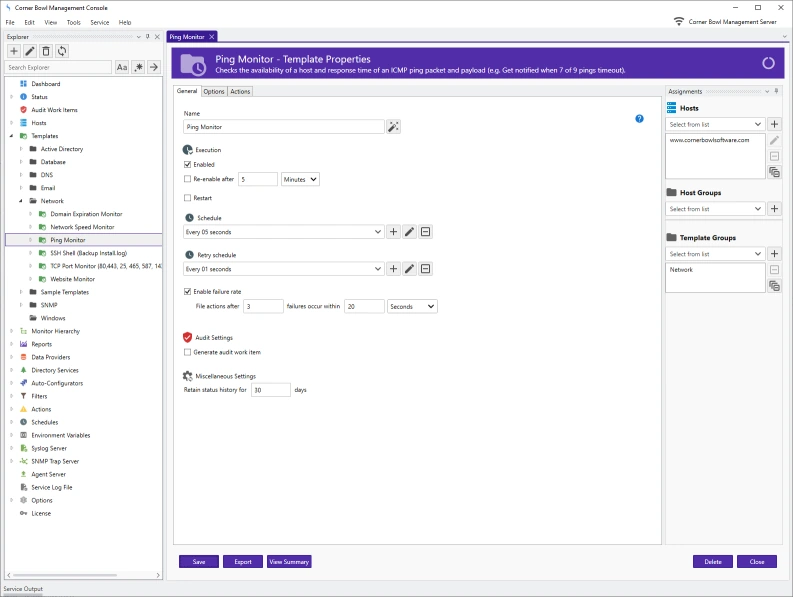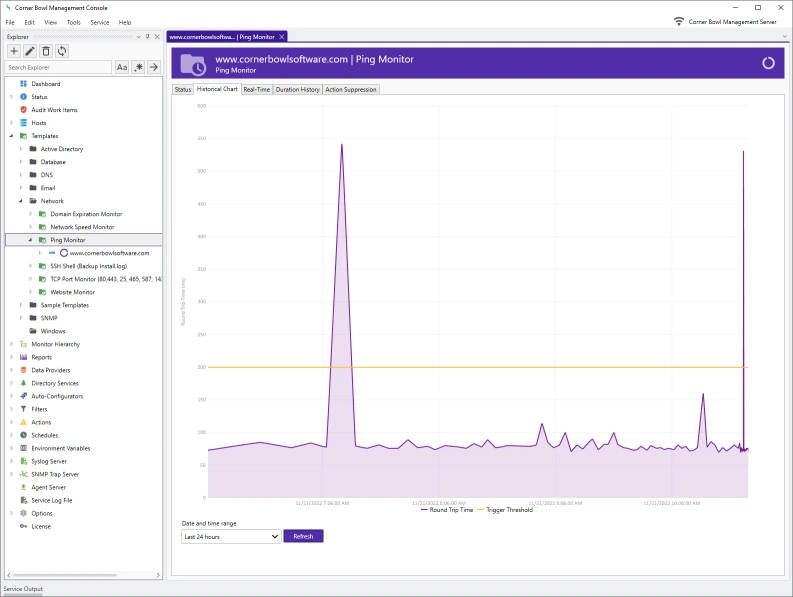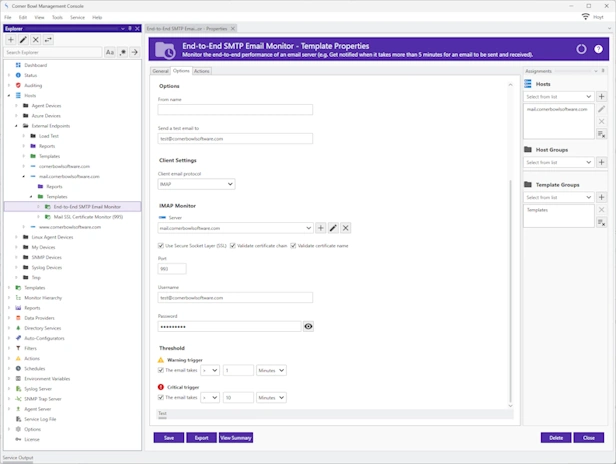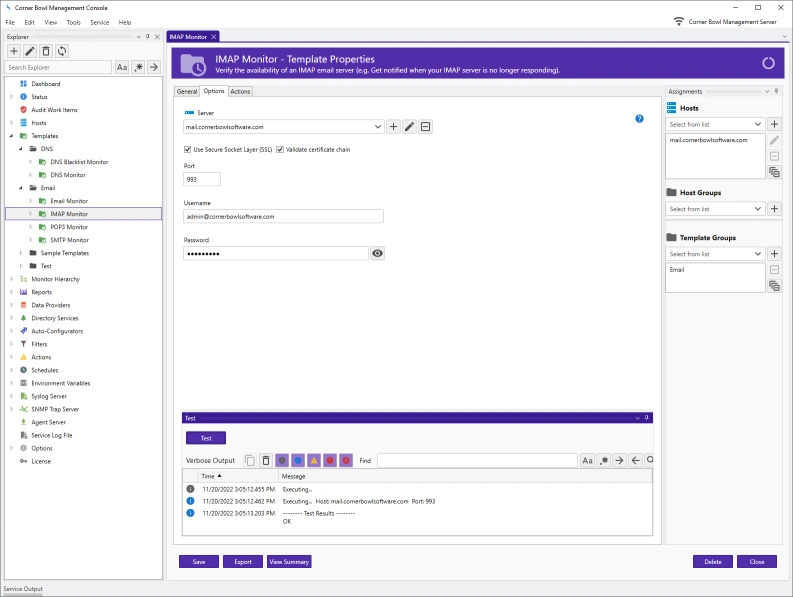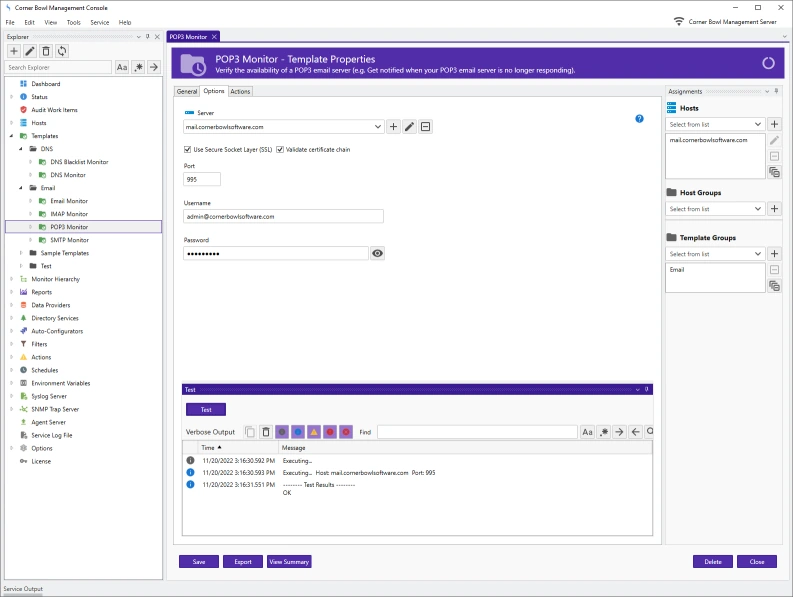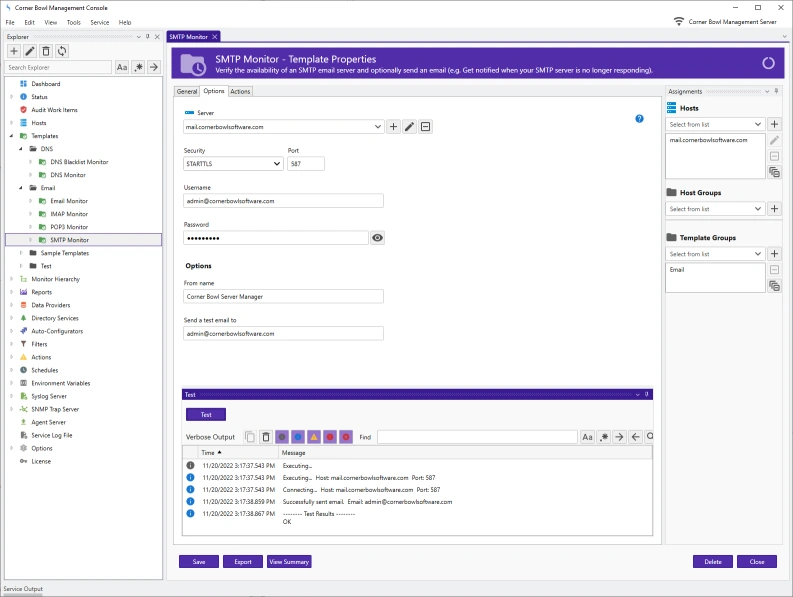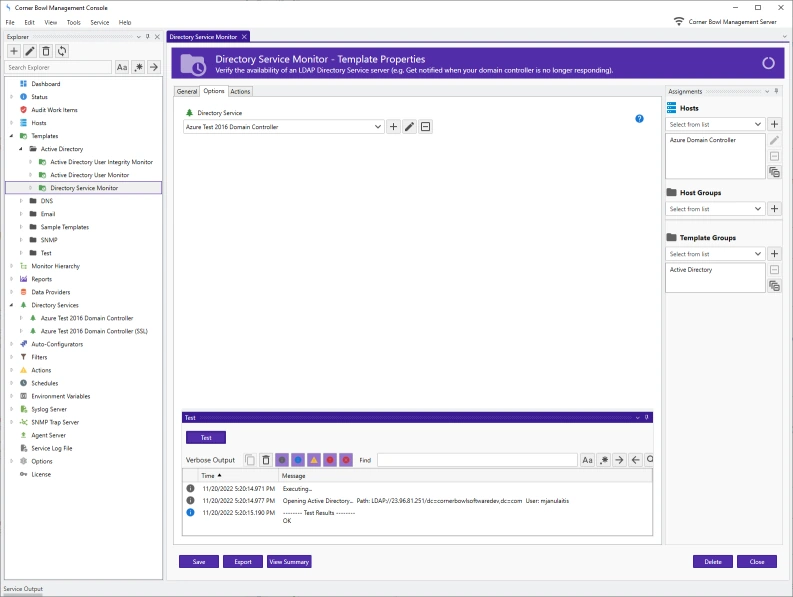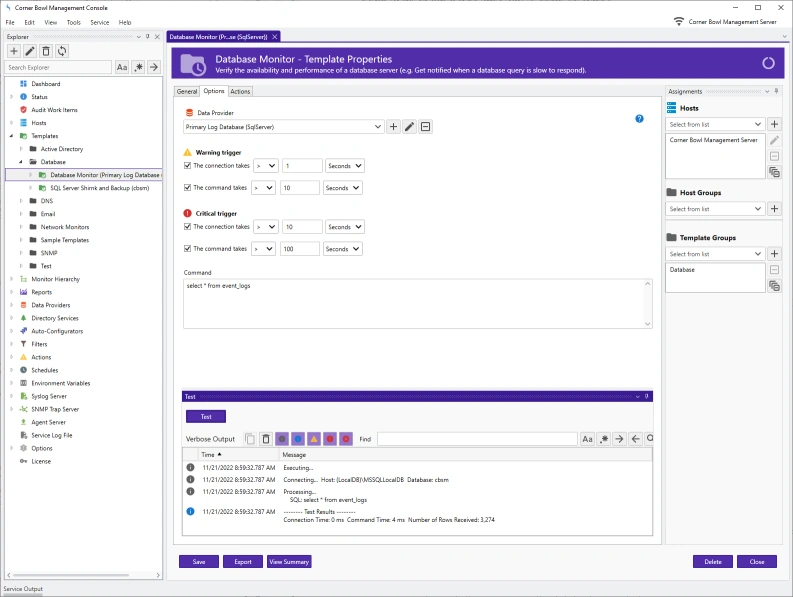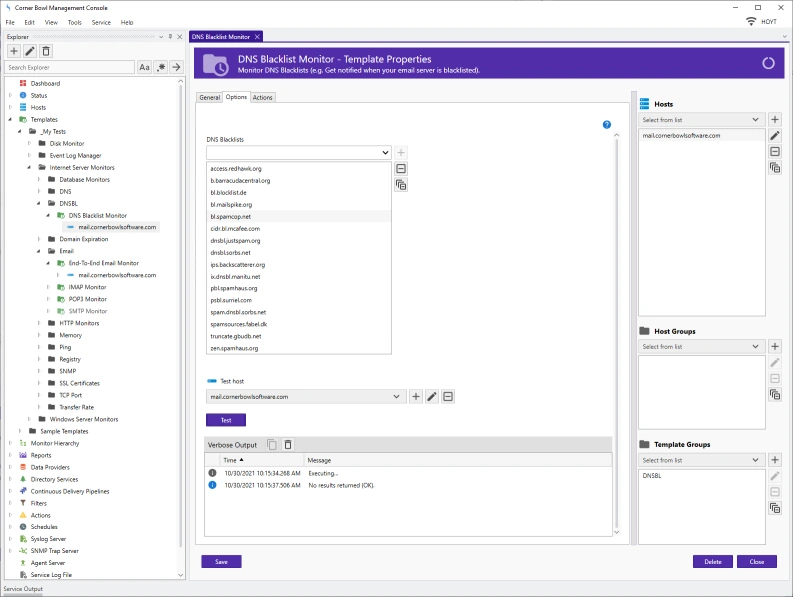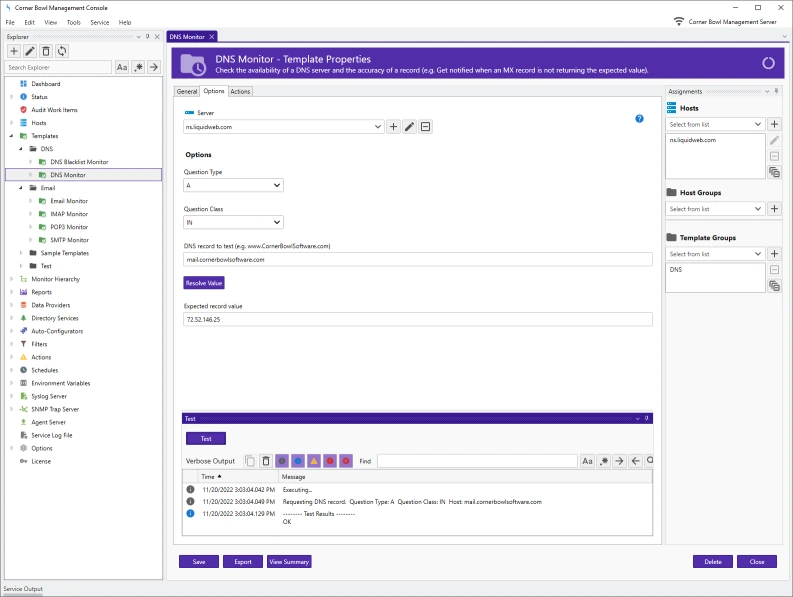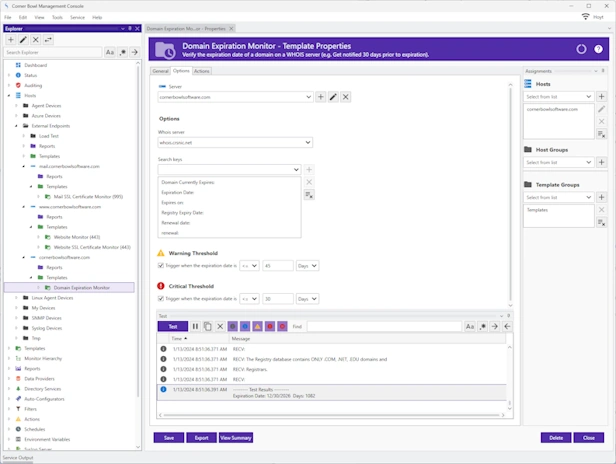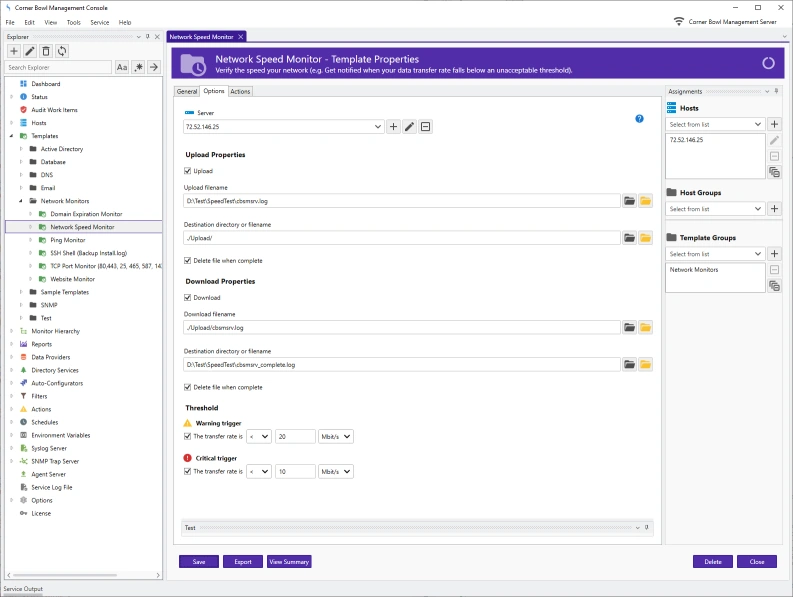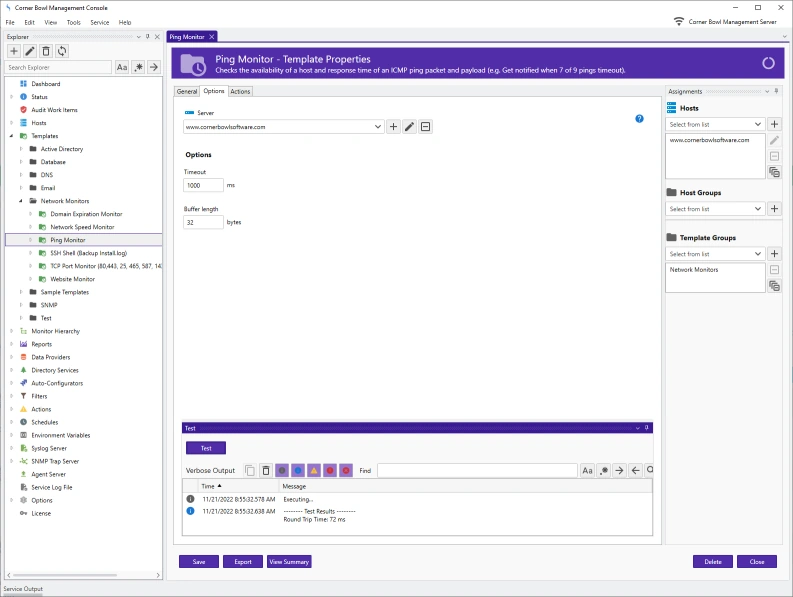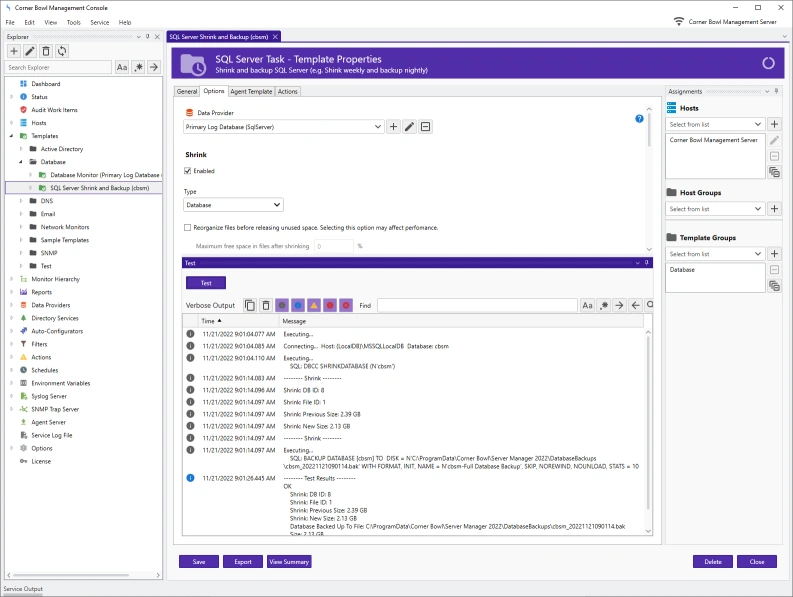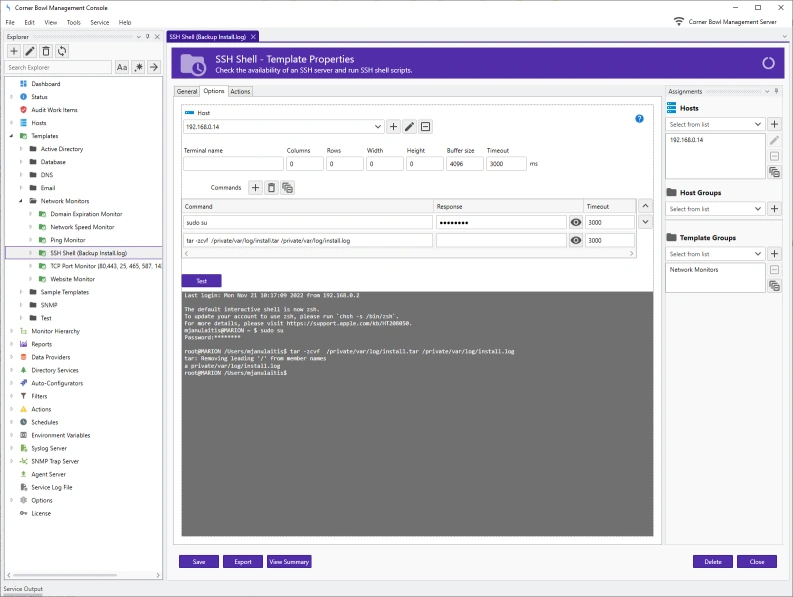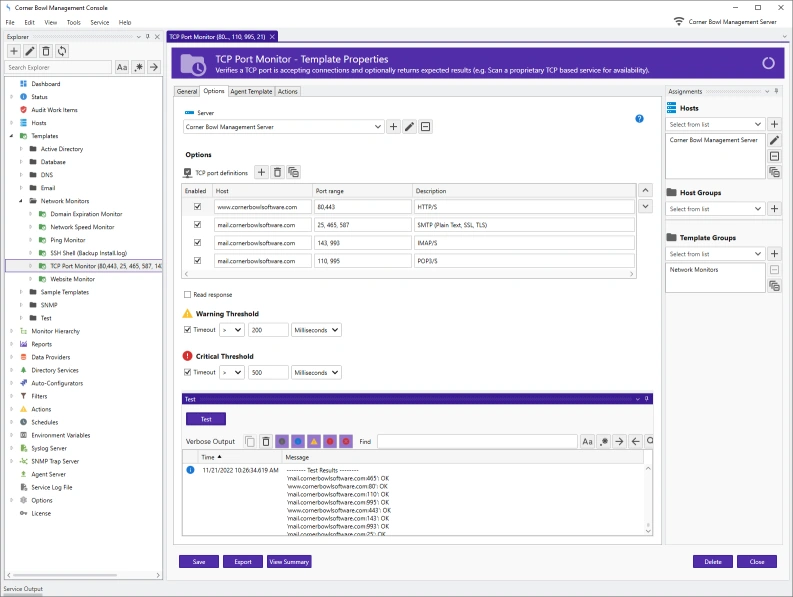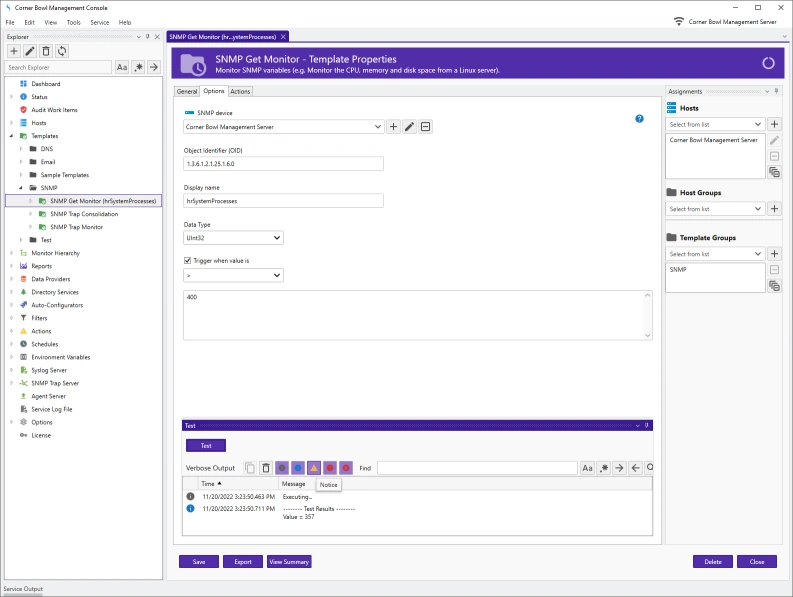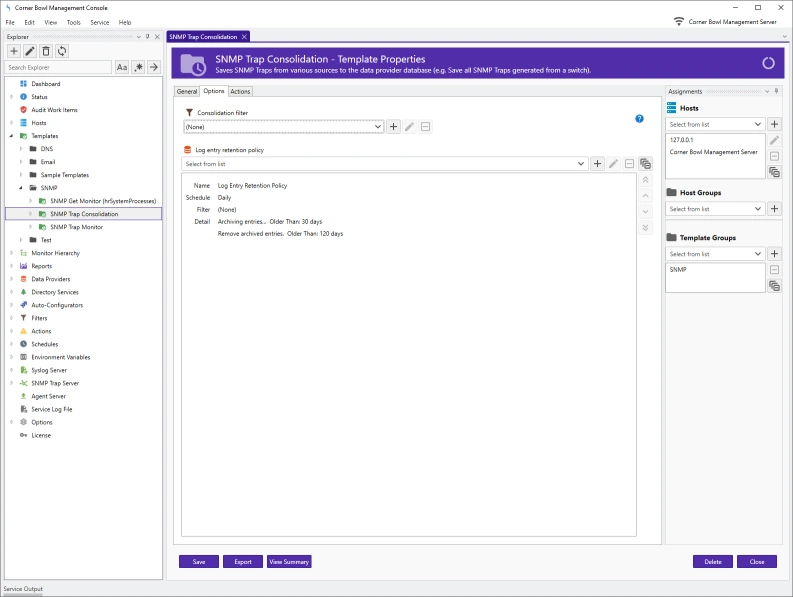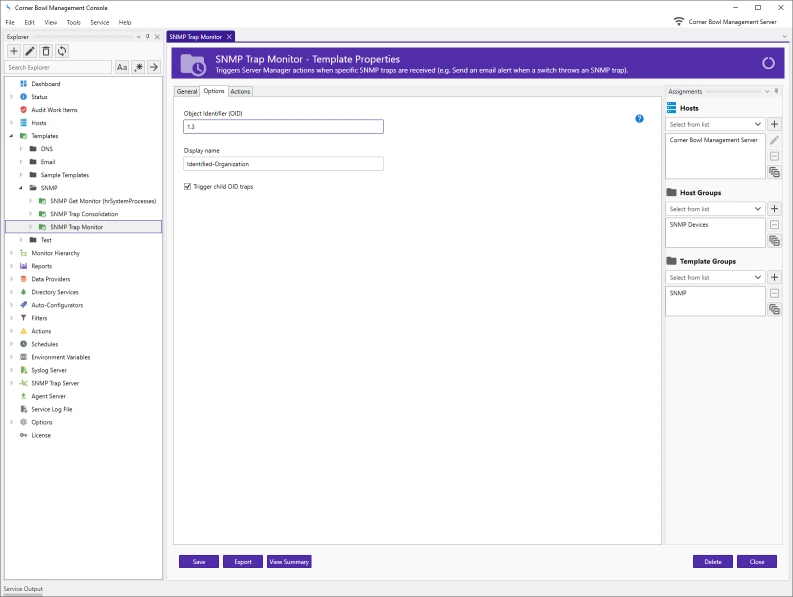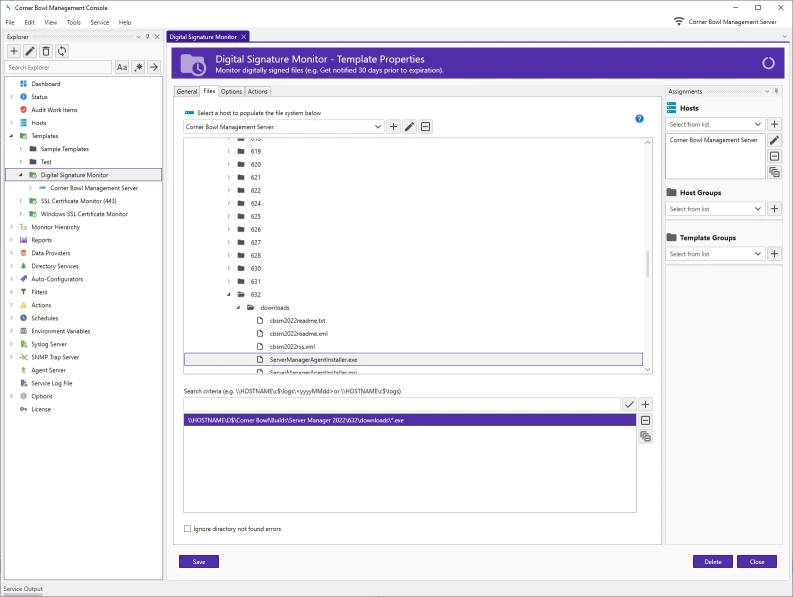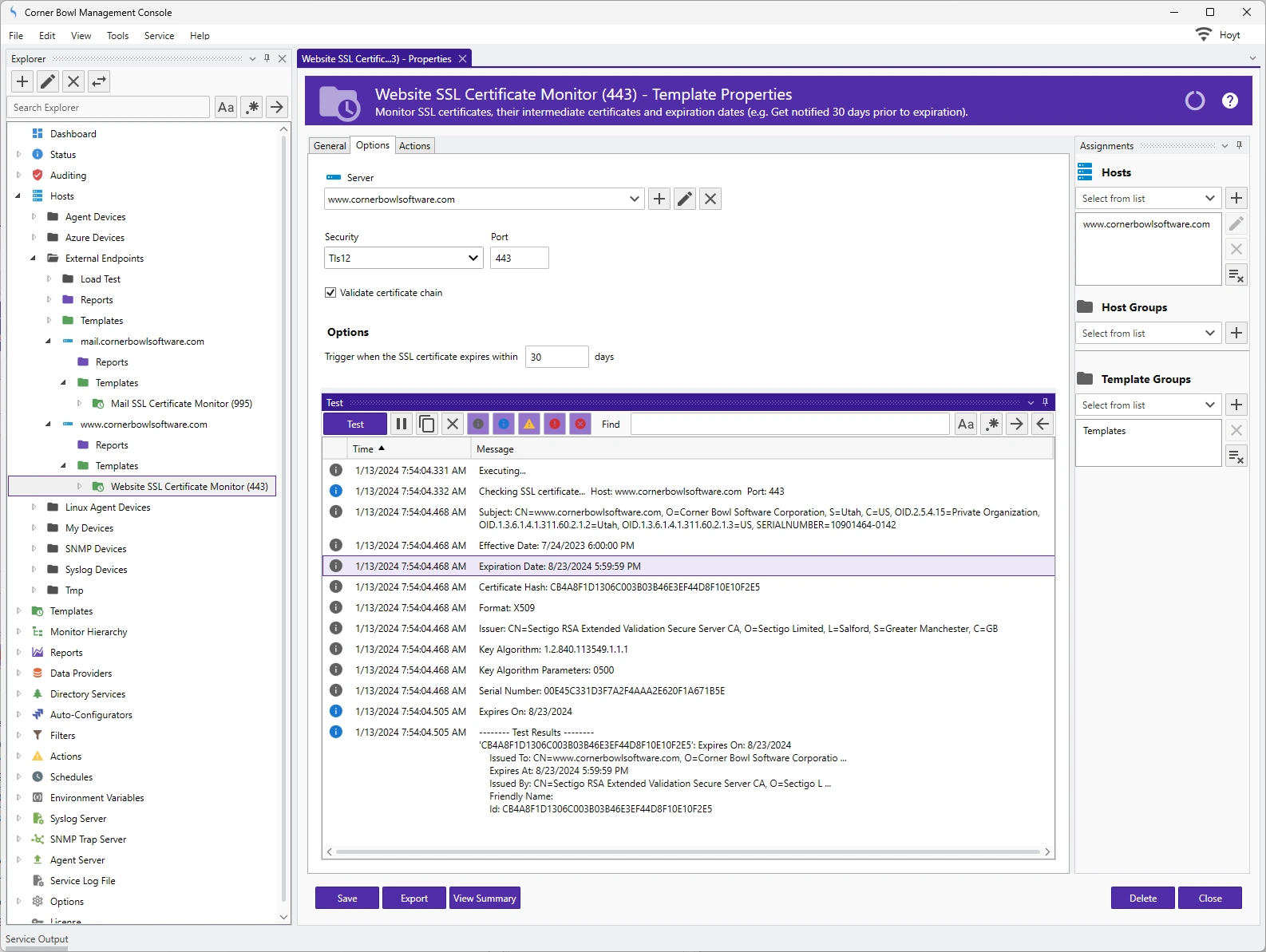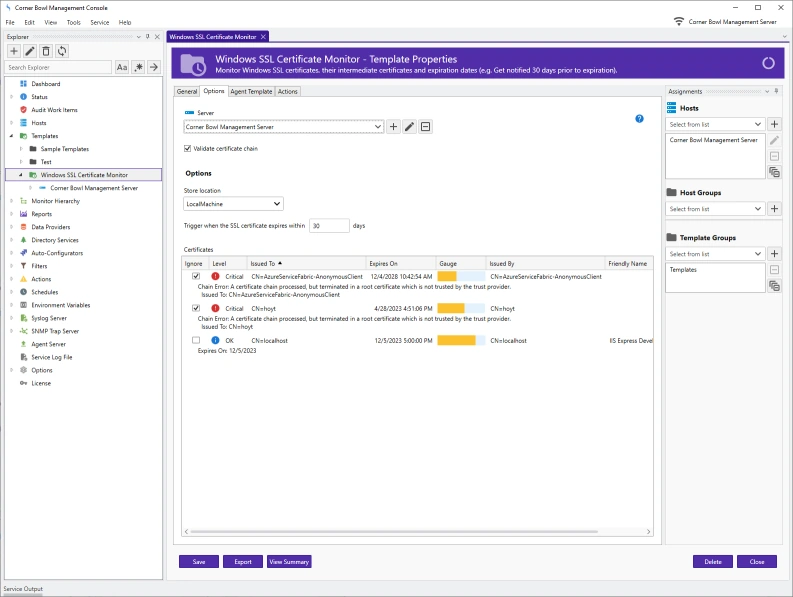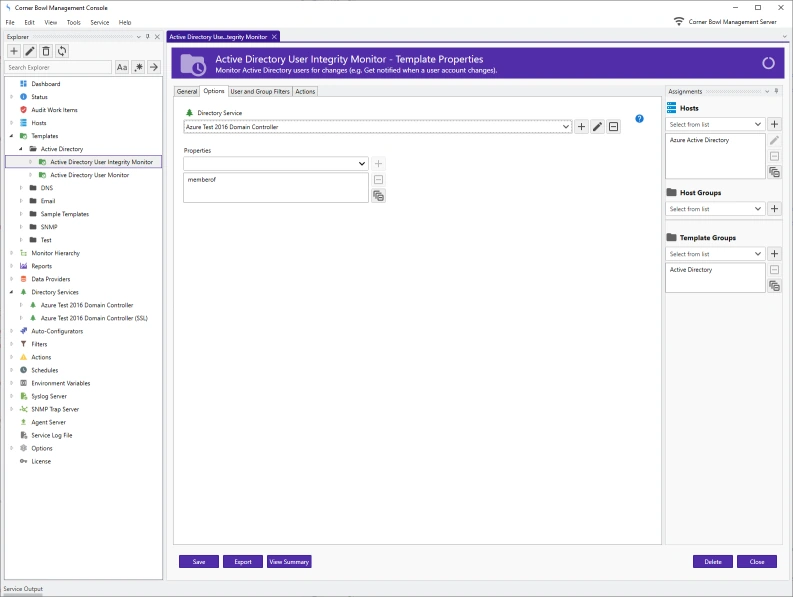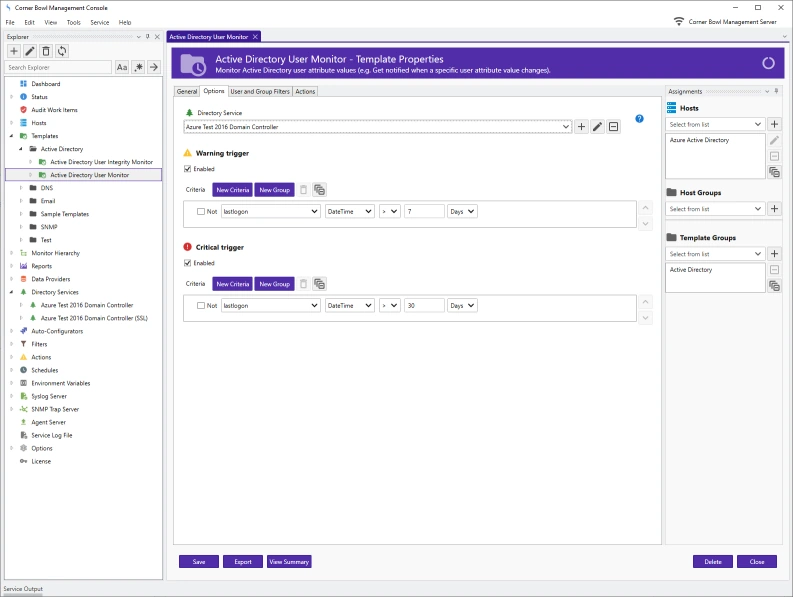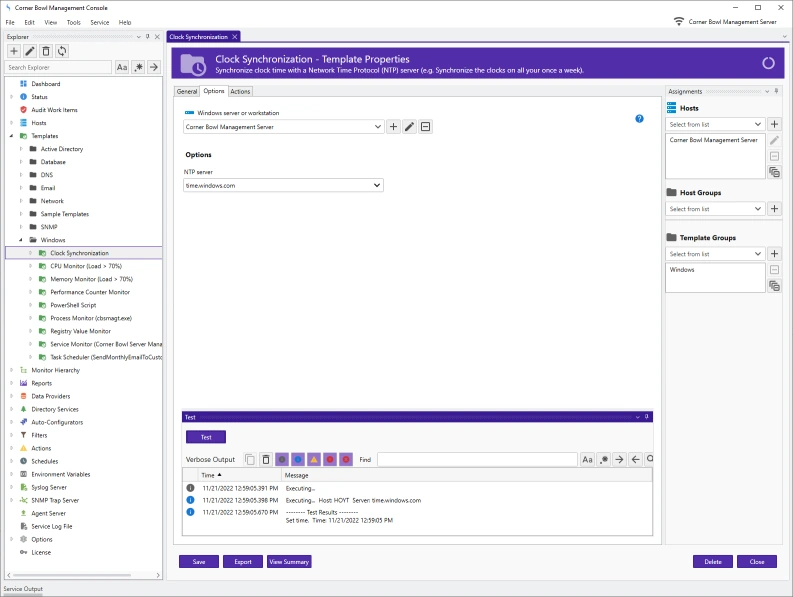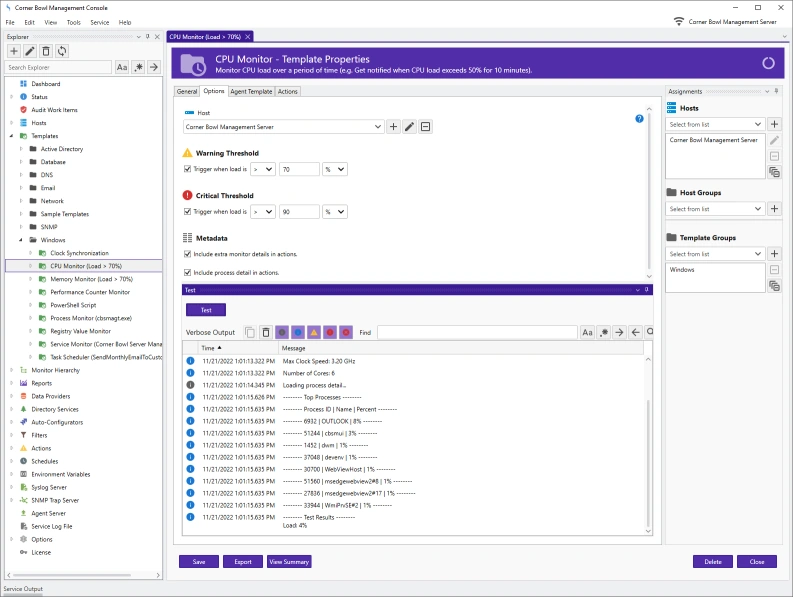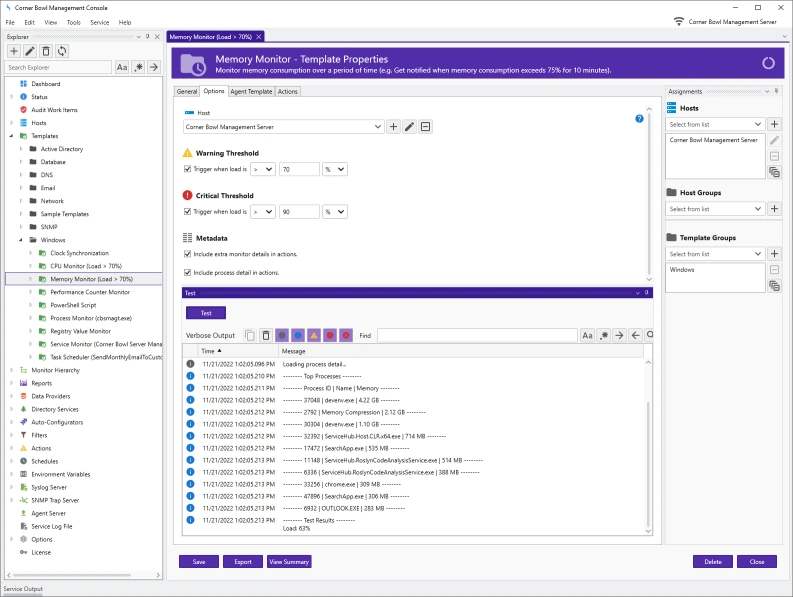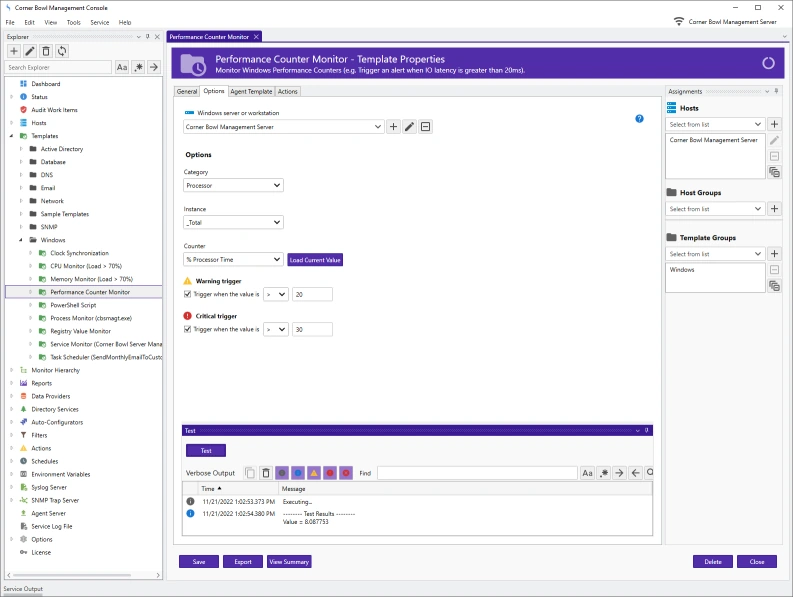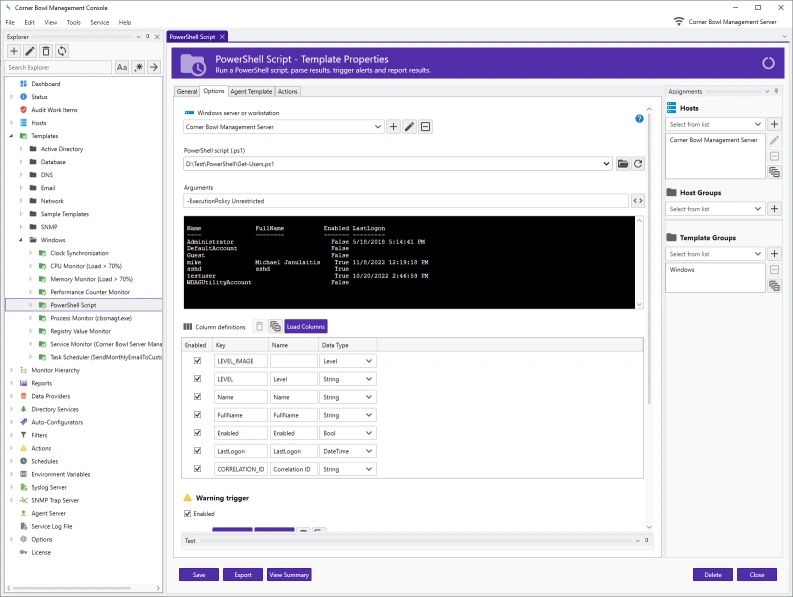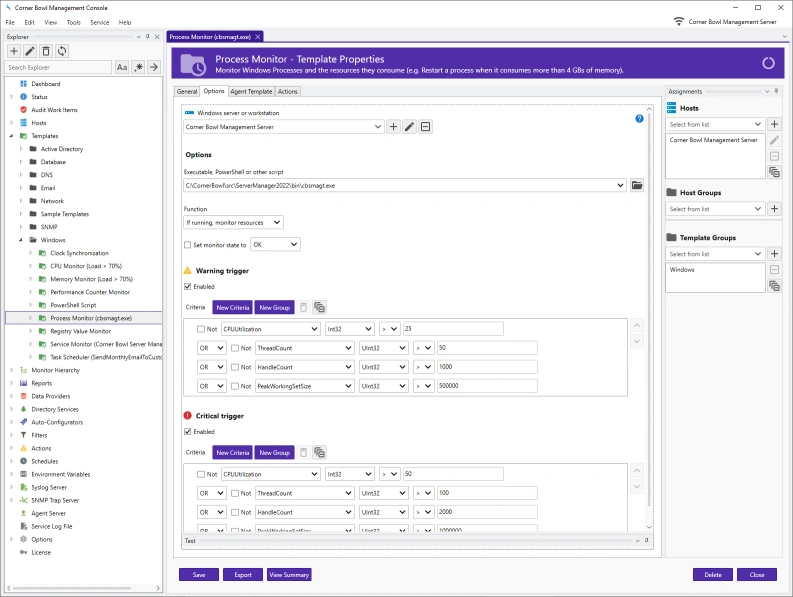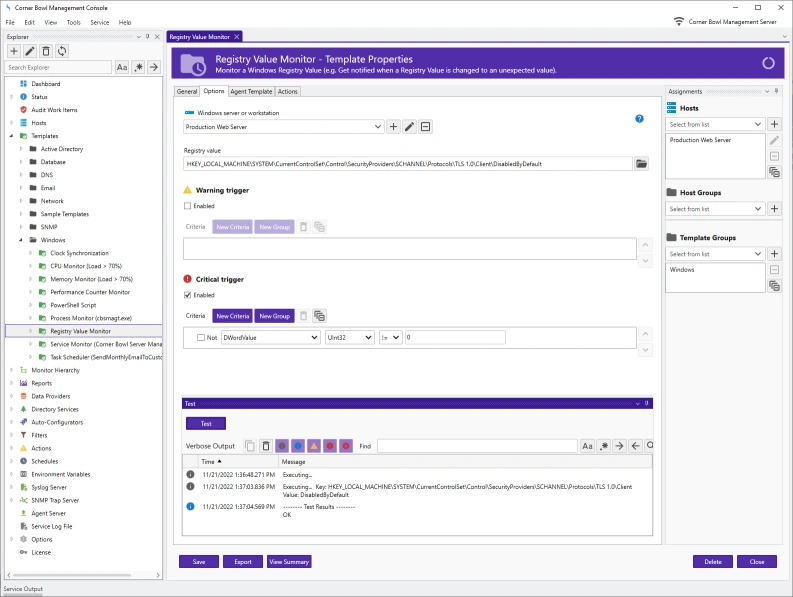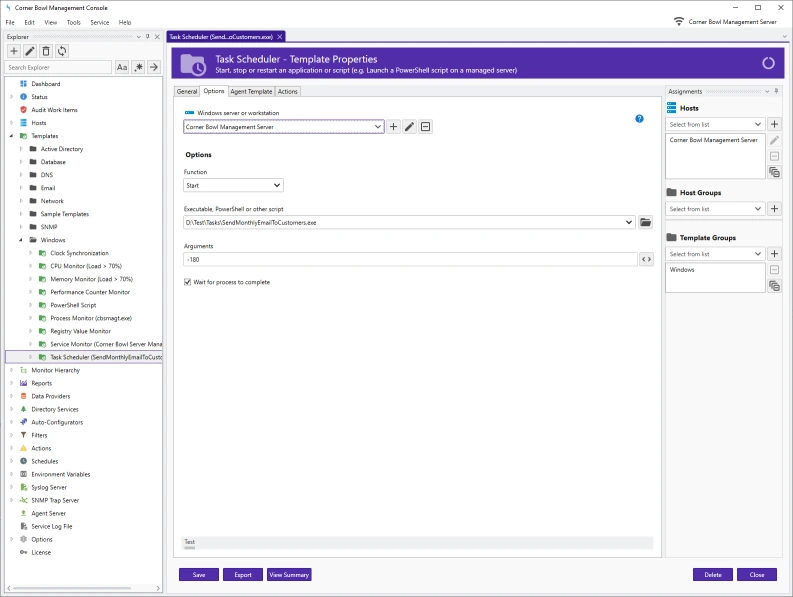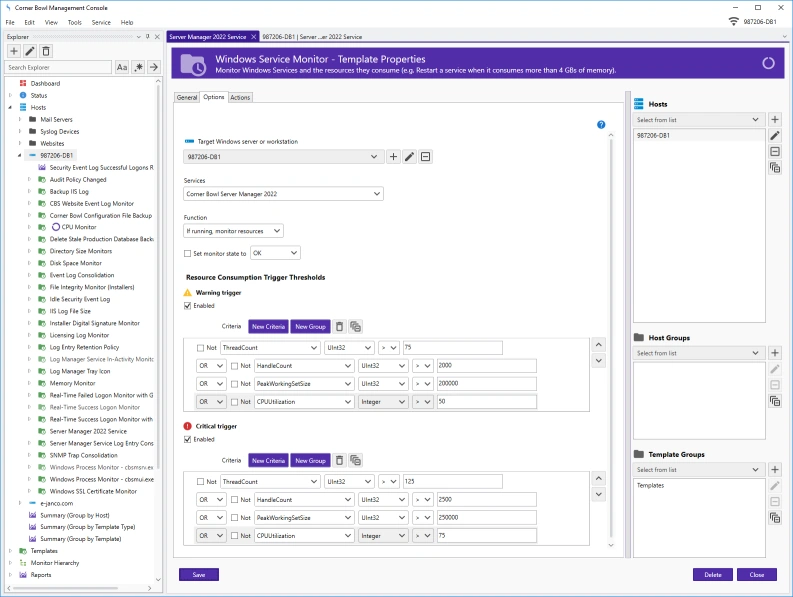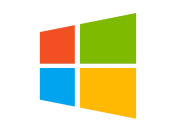What is Internet Server Monitor?
Corner Bowl Internet Server Monitor is an extensive enterprise-class software monitoring and management tool for IT professionals that minimizes downtime by proactively notifying IT when degraded server and application performance is detected. Includes uptime monitoring, website monitoring, email server monitoring, SSL certificate monitoring, database monitoring, Windows server monitoring, SNMP monitoring and much more. Supports Windows, Linux and Docker containers.
Interrogation
Corner Bowl not only checks the availability of server applications but in most cases includes functionality to test the application performance. For example, our website monitor template includes options to check both the response code and contents.
Online DocumentationHierarchical Monitoring
System administrators can setup monitoring hierarchy to shut down, start, or throttle up backup system monitoring when a primary server fails. For example, when a ping monitor fails on a primary server the system can shut down the dependent memory and CPU monitors while also throttling up ping, memory and CPU monitors on your backup server.
Online DocumentationSchedule and Failure Rate
- Includes extensive scheduling options.
- Apply maintenance windows and exclusions rules (e.g. Disable database monitors every Sunday between 2 AM and 4 AM).
- Supports failure rates (e.g. Trigger ping alerts after 3 failures occur in 20 seconds).
History
- Save monitor results to the history database.
- View, search and page historical results.
- Display historical charts.
- Automatically removes old results no longer required.