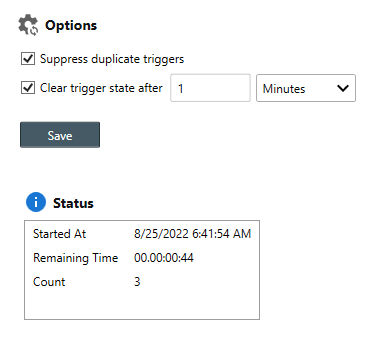Table of Contents
- Getting Started
- Agent-Based Management
- Common Tasks
- Data Providers
- Directory Services
- Auditing
- Hosts
- Templates
- Template Properties
- Batch Update Templates
- Assign Templates
- Log Management Templates
- SCAP Compliance Monitor
- Active Directory User Monitor Templates
- File and Directory Monitor Templates
- Windows Monitor Templates
- CPU Monitor Template
- Memory Monitor Template
- Disk Space Monitor Template
- Account Lockout Monitor Template
- Audit Policy Monitor Template
- Logon As Monitor Template
- Logon Monitor Template
- Performance Counter Monitor Template
- PowerShell Template
- Process Monitor Template
- RDP Session Monitor Template
- Registry Value Monitor Template
- Service Monitor Template
- SMART Disk Monitor Template
- System Security Monitor Template
- Windows Update Template
- WMI Query Template
- Task Scheduler Template
- Clock Synchronization Template
- Defragment NTFS Disks Template
- Network and Application Monitor Templates
- SSL Certificate Monitor Templates
- Database Templates
- Email Monitor Templates
- SNMP Monitor Templates
- Windows Accounts Templates
- Monitors
- Reports
- Auto-Configurators
- Filters
- Actions
- Schedules
- Environment Variables
- Options
- SNMP
- SSH Shell
- Syslog
- System Reset
- Shared Views
- Active Directory User and Group Filters
- Assign Actions
- Assign Azure Audit Logs
- Assign Consolidated Logs
- Assign Directories
- Assign Disks
- Assign Event Logs
- Assign Files
- Assign Services
- Assign Shares
- Auto-Config Host Assignment Properties
- Define CSV and W3C Log Entry Columns
- Define Log Entry Columns
- Define Log Entry Columns with Regular Expressions
- Executable Status
- Executable Timeline
- Explicitly Assigned Logs
- File Explorer
- General Executable Properties
- Report Columns
- Report Date/Time Ranges
- Report Security Event Log Filters
- Select Folder or File
- Target Files and Sub-Directories
- Command Line Interface
- Server Configuration
- Agent Configuration
- Troubleshooting
- Best Practices
- Terminology
Corner Bowl Server Manager
SIEM, IPS, Server Monitoring, Uptime Monitoring and Compliance Software
Monitor Action Suppression Properties
When monitoring endpoints that can trigger a high frequency of actions (e.g. Ping and CPU Monitors), it may become necessary to temporarily suppress, pause or silence the monitors so actions are dropped for a period of time (e.g. When applying operating system patches or making DNS changes).
Use the Action Suppression Tab found within the Monitor Status View to temporarily suppress monitor actions.
How to temporarily suppress monitor actions:
- From the Explorer View, navigate to the host that is triggering actions then expand.
- Find the assigned Template, also known as a Monitor, then right click and select Explore. The Monitor Status View displays.
- From the Monitor Status View, select the Action Suppression Tab.
- Use the Suppress duplicate triggers option to suppress duplicate actions from being re-run after a monitor re-triggers or re-errors (e.g. If running a Ping Monitor every 15 seconds, you will no longer receive subsequent notifications the first alert. Subsequent alerts will only be sent after the triggered state is cleared).
- Use the Re-enable after option to automatically re-enable actions after the defined frequency (e.g. If this value is set to re-enable after 15 minutes, all actions are suppressed for 15 minutes). Once automatically re-enabled, the assigned actions will run the next time the monitor triggers.
- Once enabled, the Status Table displays the following metadata:
| Attribute | Value |
|---|---|
| Started At | The time monitor actions was temporarily suppressed. |
| Remaining | The amount of remaining time before the monitor can trigger actions again. |
| Count | The number of suppressed actions. |
Important
Monitor action suppression settings are saved to memory only. Restarting the service clears all previously set monitor action suppression settings.