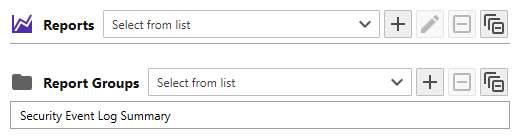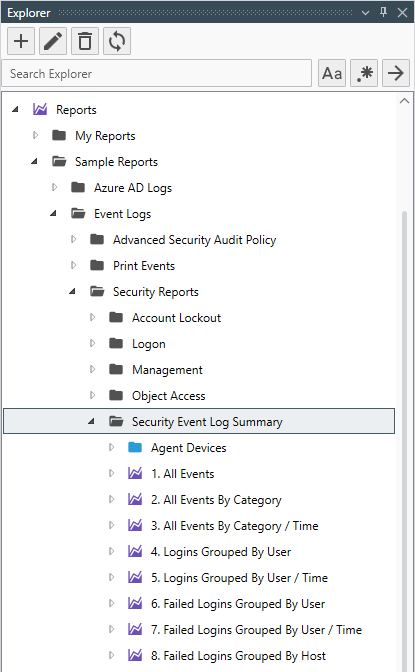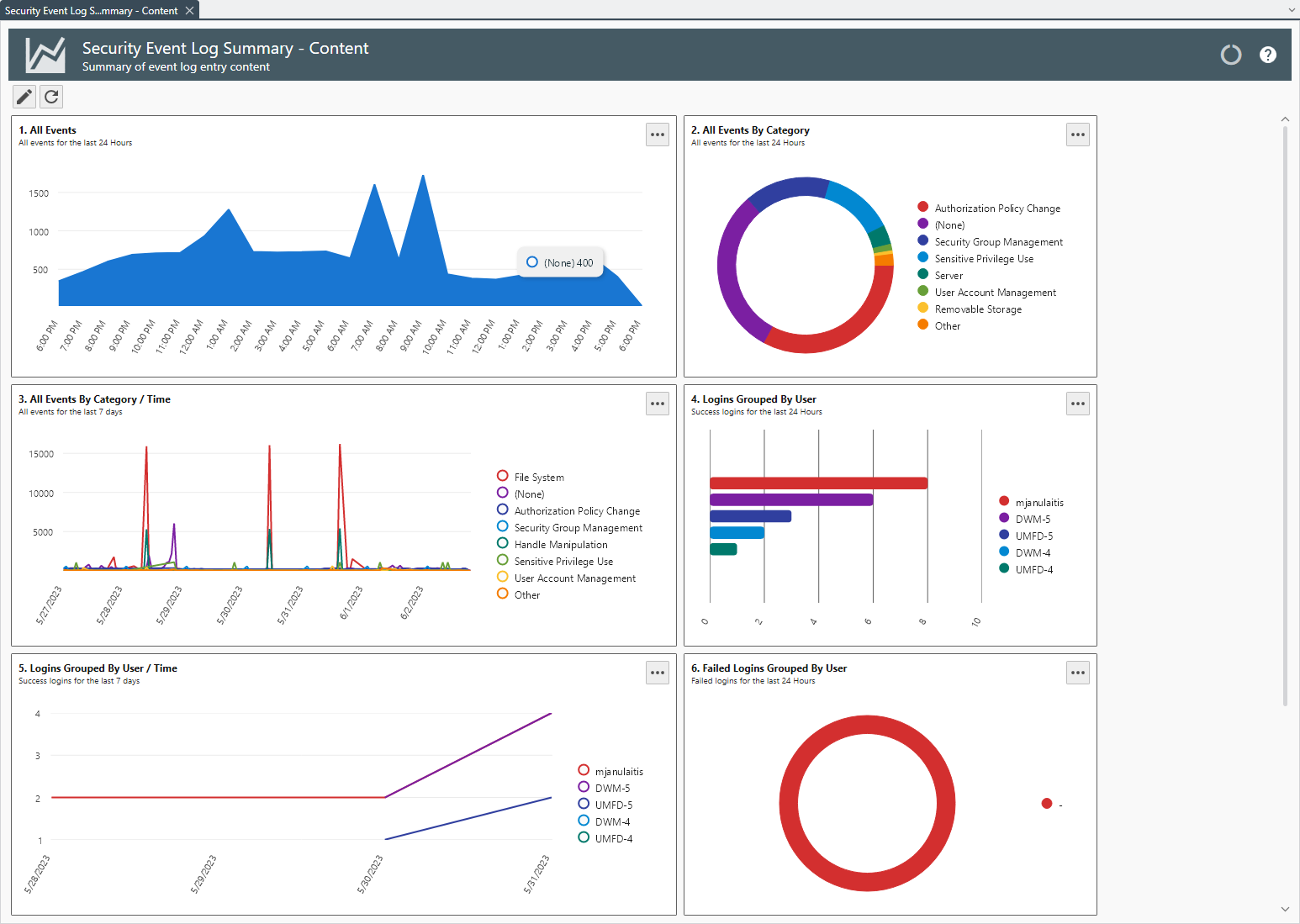Table of Contents
- Getting Started
- Agent-Based Management
- Common Tasks
- Data Providers
- Directory Services
- Auditing
- Hosts
- Templates
- Template Properties
- Batch Update Templates
- Assign Templates
- Log Management Templates
- SCAP Compliance Monitor
- Active Directory User Monitor Templates
- File and Directory Monitor Templates
- Windows Monitor Templates
- CPU Monitor Template
- Memory Monitor Template
- Disk Space Monitor Template
- Account Lockout Monitor Template
- Audit Policy Monitor Template
- Logon As Monitor Template
- Logon Monitor Template
- Performance Counter Monitor Template
- PowerShell Template
- Process Monitor Template
- RDP Session Monitor Template
- Registry Value Monitor Template
- Service Monitor Template
- SMART Disk Monitor Template
- System Security Monitor Template
- Windows Update Template
- WMI Query Template
- Task Scheduler Template
- Clock Synchronization Template
- Defragment NTFS Disks Template
- Network and Application Monitor Templates
- SSL Certificate Monitor Templates
- Database Templates
- Email Monitor Templates
- SNMP Monitor Templates
- Windows Accounts Templates
- Monitors
- Reports
- Auto-Configurators
- Filters
- Actions
- Schedules
- Environment Variables
- Options
- SNMP
- SSH Shell
- Syslog
- System Reset
- Shared Views
- Active Directory User and Group Filters
- Assign Actions
- Assign Azure Audit Logs
- Assign Consolidated Logs
- Assign Directories
- Assign Disks
- Assign Event Logs
- Assign Files
- Assign Services
- Assign Shares
- Auto-Config Host Assignment Properties
- Define CSV and W3C Log Entry Columns
- Define Log Entry Columns
- Define Log Entry Columns with Regular Expressions
- Executable Status
- Executable Timeline
- Explicitly Assigned Logs
- File Explorer
- General Executable Properties
- Report Columns
- Report Date/Time Ranges
- Report Security Event Log Filters
- Select Folder or File
- Target Files and Sub-Directories
- Command Line Interface
- Server Configuration
- Agent Configuration
- Troubleshooting
- Best Practices
- Terminology
Corner Bowl Server Manager
SIEM, IPS, Server Monitoring, Uptime Monitoring and Compliance Software
Collection Report
The Collection Report enables you encapsulate multiple reports into a single report. This report is typically used by compliance and audit professionals to audit domain controllers and stand-alone servers.
How to create a Collection Report
- From the Menu Bar select File | New. The Create New Object View displays.
- From the Create New Object View, expand Report | Summary Reports then select Report Collection. The Properties View displays.
Note
Unlicensed report types appear in gray text. If you would like to create a report that is not currently licensed, please contact Corner Bowl Software to upgrade your license.
- The Properties View contains 3 configuration tabs.
The Report Assignements Tab
- Use the Reports drop-down to select all of the reports you would like to include in the report.
- Use the Reports Groups drop-down to select all of the report groups you would like to include in the report
Note
Reports are ordered alphabetically by name. To re-order, apply a numbering scheme (e.g. 1. Report 1, 2 Report 2, 3. Report 3, etc.)
Sample Collection Report
Server Manager includes a sample Collection Report called Security Event Log Summary. This report references a single Report Group called Security Event Log Summary.
The Security Event Log Summary Group has been assigned 8 different SIEM Chart Reports. The end result is a single report that includes 8 different Security Event Log summary charts. These are reports are:
| Report | Description |
|---|---|
| 1. All Events | All events for the last 24 Hours |
| 2. All Events By Category | All events for the last 24 Hours |
| 3. All Events By Category / Time | All events for the last 7 days |
| 4. Logins Grouped By User | Success logins for the last 24 Hours |
| 5. Logins Grouped By User / Time | Success logins for the last 7 days |
| 6. Failed Logins Grouped By User | Failed logins for the last 24 Hours |
| 7. Failed Logins Grouped By User / Time | Failed logins for the last 7 days |
| 8. Failed Logins Grouped By Host | Failed logins for the last 24 Hours |
When displayed within the Management Console, the SIEM Chart reports display using the configured sizes enabling you to create the best layout for your screen size.